Soundminer V5 Pro - Preview
- Soundminer releases Soundminer V5 Pro. Soundminer V5 Pro is fully 64-bit compatible now and comes with a new sampler as well as a host of other new features.
- Reason enough to take a closer look at version 5.
![]() Author: Guido Helbling, Avosound - Last updated November 6th, 2019
Author: Guido Helbling, Avosound - Last updated November 6th, 2019
Soundminer has released the final version for Soundminer V6 PRO. To comply with the requirements of current operating systems, Soundminer V6 PRO is now fully 64-bit compatible. This required a lot of changes under the hood of Soundminer V6 PRO, most of which will not be immediately evident to regular users.
Below you can find an overview of the new Soundminer V6 PRO features. If you already are a Soundminer User and want to upgrade, let's go to the upgrade page!

Reason enough, then, to take a closer look at the latest version of Soundminer. If you would like to get a taste of the updated Soundminer V6 PRO yourself, you can do so here. Please note that you will need a valid Soundminer V4.5 Pro licence for testing.

When you open Soundminer V6 PRO for the first time, you might think you've just opened the old version of Soundminer V6 PRO by accident. This is understandable, as the interface is almost unchanged. However, a quick look at the title bar will tell you that this is indeed version 5.
Most of the new features and changes are only evident on second glance, mainly the new icons in the symbol bar and the expanded title bar in the browser window that now includes search options.

Under the hood, Soundminer V6 PRO is now fully compatible with 64-bit technology, which will make your cutting-edge operating system happy (and stop it from reminding you to upgrade your software).
In addition, Soundminer V6 PRO contains new technologies that make Soundminer's source text cross-platform compatible. This is of particular interest to Windows users, because features and functions no longer need to be built twice and can be shared with Soundminer HD Plus.
One of this feature will be the Radium Sampler for Soundminer HD Plus Windows. It is not released yet, we will keep you up to date.
When you open the new version of Soundminer V6 PRO, you will notice right away that all sounds and databases are no longer there. Soundminer V6 PRO uses a new, faster and more robust database in the background. For this reason, database tables from previous versions of Soundminer V6 PRO cannot be transferred and must be set up again. An import tool that works with previous versions is currently in development; it is, however, not yet implemented with the beta version.
So if you have been using databases extensively in Soundminer V6 PRO, you will have no other option than to set up your databases again and re-import your sounds. While this might sound tedious at first, it is also a good opportunity to do assess all your stored files and do a 'spring clean'. You will finally get a chance to create a more orderly database structure by throwing out all the old, dusty and outdated databases.
Please note:
At the time of this writing, it is still unclear if existing databases from V4 will be able to be imported into V5. Please check this space regularly for news and updates.
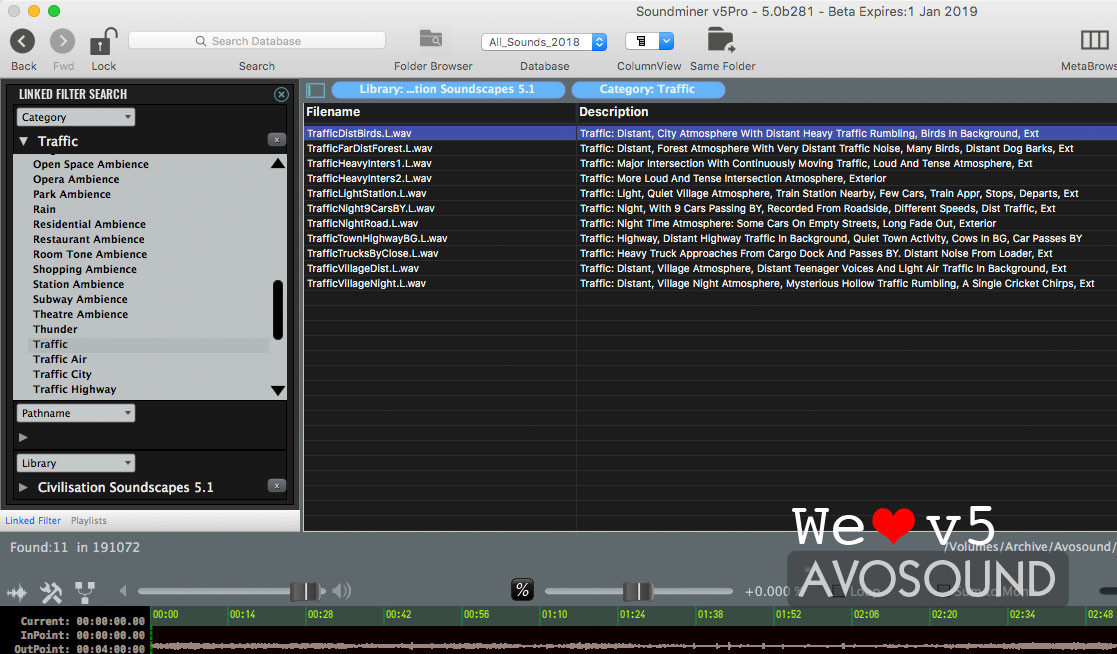
Clicking onto the first switch in the title bar of the Soundminer browser will open the new Filter Search window. Filter Search allows you to click search the metadata. This is very useful if you want to comb through countless sounds. The drawback, however, is that large databases with thousands of files will yield very long lists of results. It would be great to be able to search through categories.

The filter search is very useful when used in combination with the text search. When you search for a word in the text search, the keyword will now pop up as a tag in the title bar of the browser window. The Filter Search window of Soundminer V6 PRO will display the results that contain the keyword in the metadata fields. If you select an element, you will see the matching hits in the browser window.
This makes it easy to search for files in a quick, specific way and allows you to efficiently comb through big archives (as long as the metadata is available).

This feature will appeal to those who have so far been working with playlists or spotting folders. Tag to Database is a kind of brainstorming feature that allows you to collect sounds for a specific project or purpose. All you need to do is create a new database. If you now search for potential sounds in your archives, you can easily select them and send them to a new 'collection database' via the Tag to Database feature. Later on, you will be able to work with this selection without having to drag around 100,000 other files.
This is ideal for users who like to make lists of sounds.
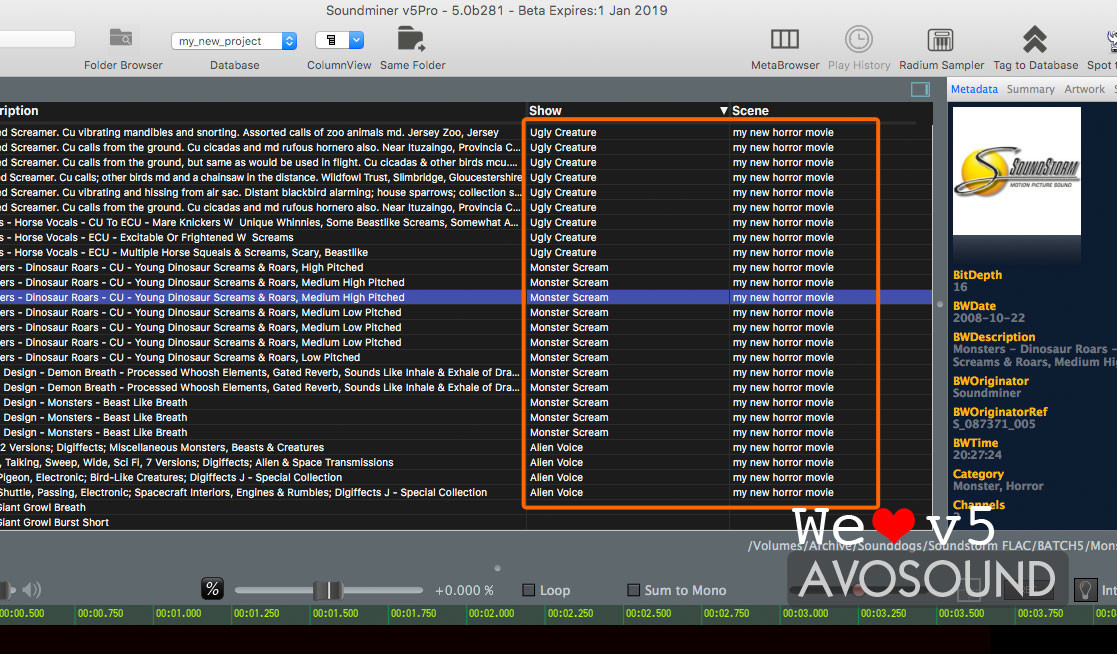
When you access the new database, you will see the collected sounds with the project tags - ready for further selection or arrangement.

The new Radium sampler is easily one of the most remarkable novelties in Soundminer V6 PRO, bound to make every sound designer's heart beat faster. Clearly, the developers put a lot of hard work into this tool.
The Radium sampler sports all the features a sound designer could ask for - including direct import from your sound archive so you can play around and/or create new sounds.
-With Soundminer V6 PRO you can import into the Radium sampler directly from the Soundminer browser with one click.
-There are 5 sampler slots (i.e. audio tracks) available that can process sound material independently of each other. Each sampler slot contains all necessary parameters that are required for sound design work: slowing down sounds (or speeding them up) over several octaves; a fine-tuner; envelope and envelope curve processing; level and gain functions including attack, sustain, release values; a modulator as well as lots of built-in effects like compressor, bass enhancer, shifter, phaser... Whatever you desire!
The Radium sampler can be controlled entirely via MIDI. Depending on how you configure your setup, you can record and play back all your MIDI commands via your sequencer.
When you are happy with your new sound creations, you can use the Radium sampler's record button to save your new sounds as audio files. These files are just regular audio files that can be tagged with metadata and imported into your projects.

Yep, that's also possible. Or let's just say that it's in the works. The Soundminer V6 PRO Beta Version b310 allows for the first time to save your radium settings.
With Soundminer V6 PRO it is possible to include Audio Unit Plugins. This will appeal to those who use this format in editing software other than AVID. Now possible with Soundminer V6 PRO!

To load your sounds into the cloud, you need to open an Amazon S3 account. Amazon will charge a monthly fee based on your storage requirements.
We will soon post a tutorial about how to connect your Amazon S3 account and your bucket to Soundminer V6 PRO.

In Soundminer V6 PRO you can now change the order of the databases. You can do this via Preferences / Database Order /.
The first 9 databases will be assigned to the shortcuts [CMD] 1-9.
We recommend that you list your most often used databases in the top ten and everything else in alphabetical order.
If you like to check the new features from Soundminer V6 PRO, send us an email with your iLok ID and we provide you a demo for 30 days. If you already are a Soundminer User, check now the upgrade options for Soundminer V6 PRO!
This wraps up our little intro to Soundminer V6 PRO. Please click here for more news and info.